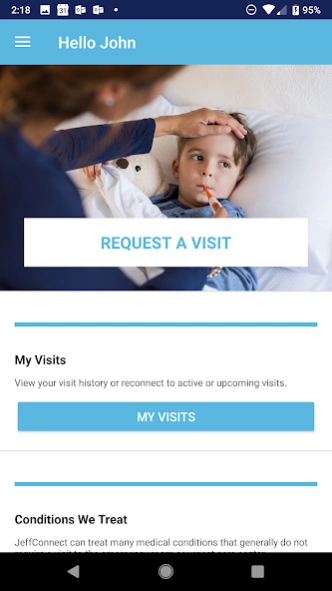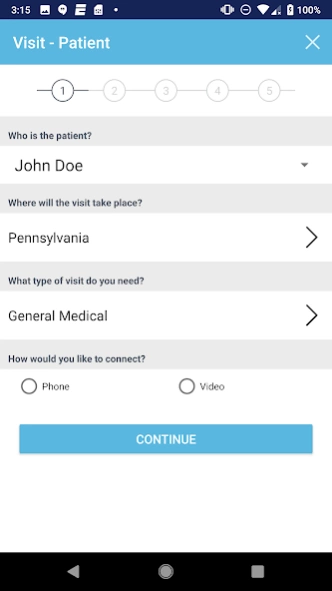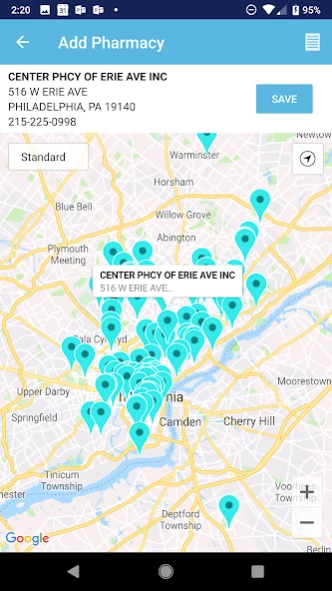JeffConnect 10.24.7
Free Version
Publisher Description
JeffConnect - JeffConnect offers live video visits for patients to see Jefferson providers.
Want to see a doctor now? Within minutes, we will connect you with a doctor so that you and your loved ones feel better, faster.
Download the JeffConnect app for free.
For life’s unexpected illnesses and injuries, JeffConnect allows you to schedule a video visit with a doctor around your lifestyle or availability. You can use JeffConnect whenever you want, but more specifically during unforeseen injuries or health issues, after your doctor’s office has closed, when traveling, or when you have transportation problems or mobility issues.
We can help with many problems. Some examples include:
• Allergies
• Asthma
• Bronchitis
• Cold, Flu & Cough
• Ear Infection
• Headache
• Insect Bites
• Joint Aches
• Nausea
• Pinkeye
• Rashes
• Sinus Infection
• Sore Throat
• Sprains and strains
• UTI
and more!
Our physicians will diagnose, advise, and recommend the best treatment solutions for your condition. You can also use JeffConnect for your children.
Use JeffConnect from the comfort of your home or the convenience of your work. JeffConnect travels with you on your vacation too.
Privacy is extremely important to us, so JeffConnect ensures that your visit is secured and HIPPA compliant.
* This Service is not intended for emergencies. If you are experiencing an emergency, call 911 immediately.
About JeffConnect
JeffConnect is a free app for Android published in the Health & Nutrition list of apps, part of Home & Hobby.
The company that develops JeffConnect is Jefferson University & Hospitals. The latest version released by its developer is 10.24.7.
To install JeffConnect on your Android device, just click the green Continue To App button above to start the installation process. The app is listed on our website since 2024-04-23 and was downloaded 4 times. We have already checked if the download link is safe, however for your own protection we recommend that you scan the downloaded app with your antivirus. Your antivirus may detect the JeffConnect as malware as malware if the download link to edu.jefferson.video.jeffconnect is broken.
How to install JeffConnect on your Android device:
- Click on the Continue To App button on our website. This will redirect you to Google Play.
- Once the JeffConnect is shown in the Google Play listing of your Android device, you can start its download and installation. Tap on the Install button located below the search bar and to the right of the app icon.
- A pop-up window with the permissions required by JeffConnect will be shown. Click on Accept to continue the process.
- JeffConnect will be downloaded onto your device, displaying a progress. Once the download completes, the installation will start and you'll get a notification after the installation is finished.